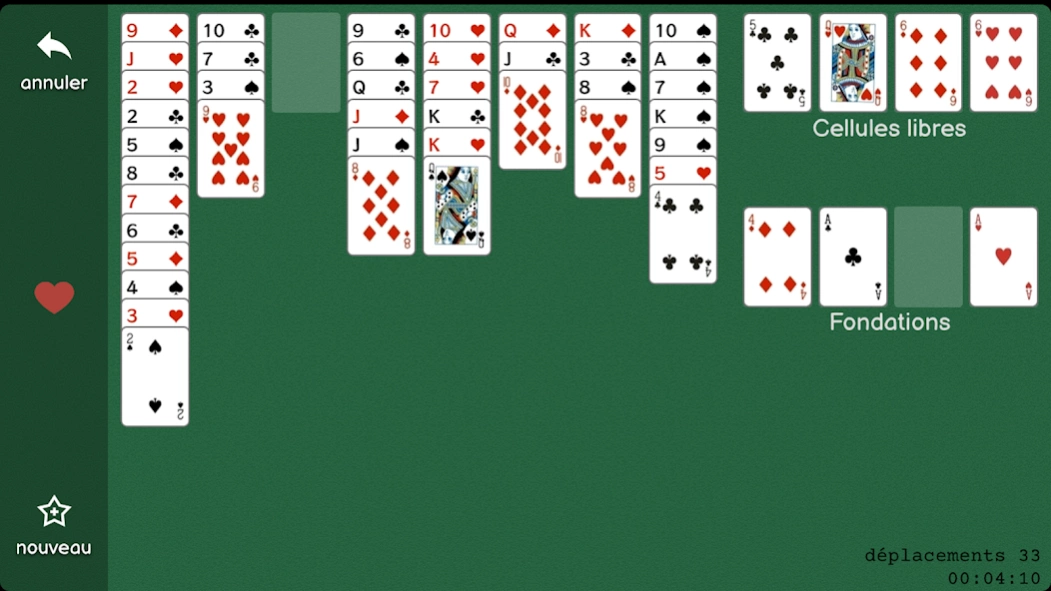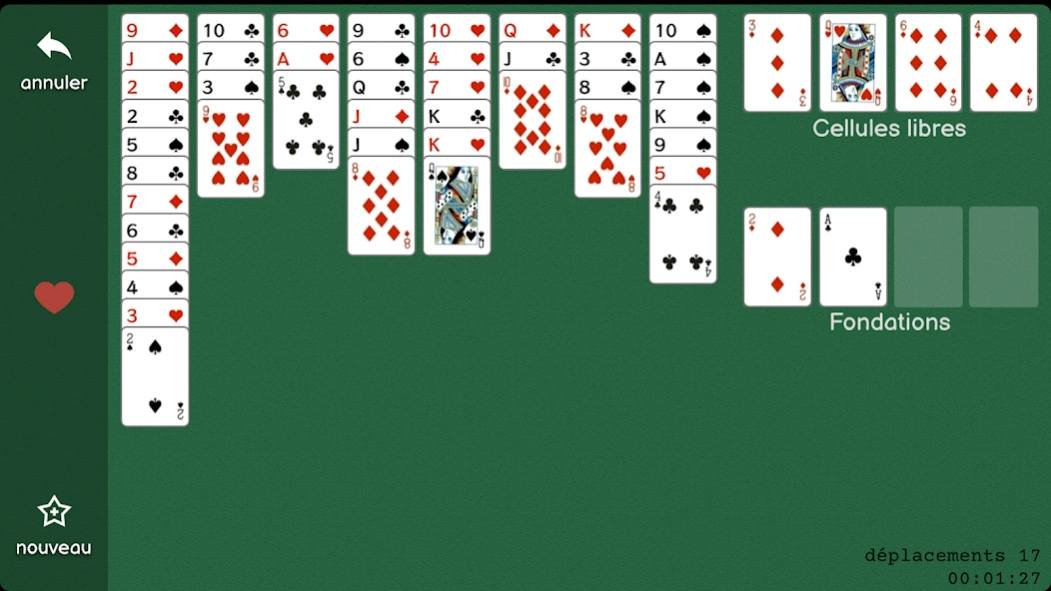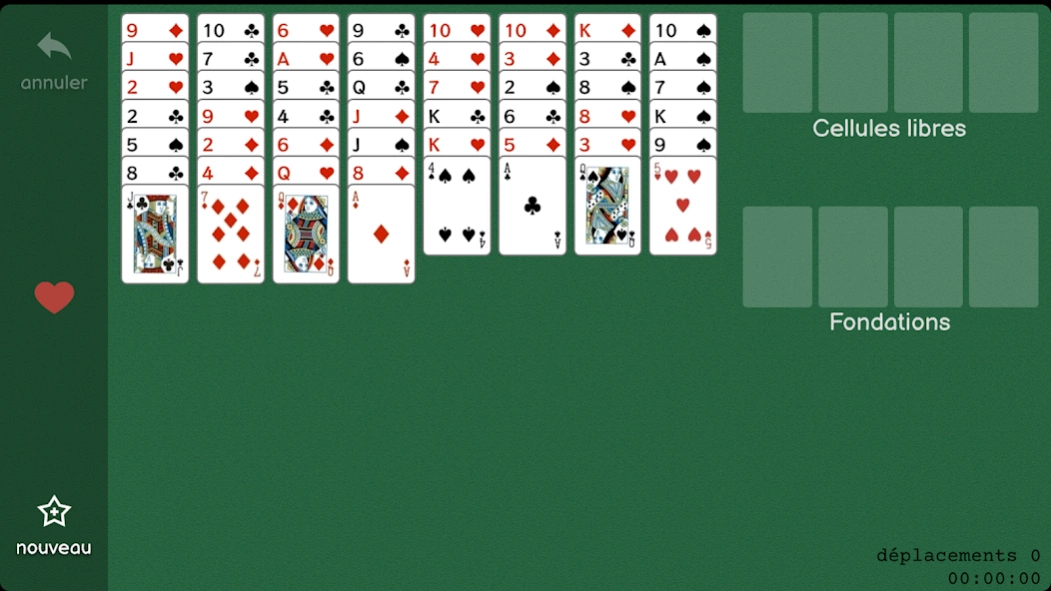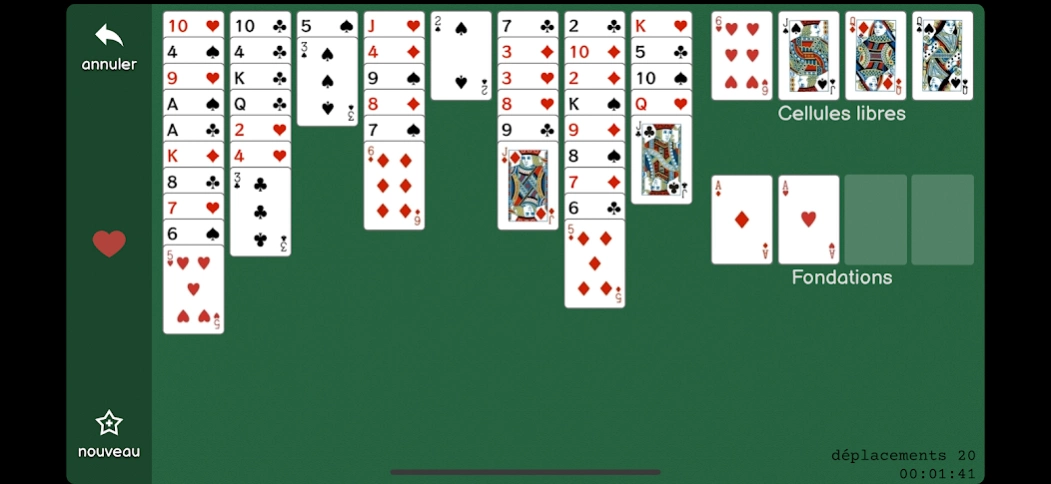FreeCell (Patience cards game) 6.6.1
Free Version
Publisher Description
FreeCell (Patience cards game) - Card game to keep you entertained. Patience game, close to the Klondike.
- FreeCell (Each part has a solution) -
What is FreeCell?
The FreeCell is one of the best-known skills thanks to the Windows operating system, which includes this game alongside the Solitaire (Klondike).
FreeCell is fundamentally different from Patience games (Shrimp, Twins, Fourteen, Solitaire, Klondike) because most games are winnable.
What is the interest of FreeCell?
Each part has a solution, it's up to you to be smarter! Place all the cards in ascending order on the pile of their color, using the free slots wisely.
How does a game of FreeCell work?
FreeCell is played with a set of 52 traditional cards.
The 52 cards are spread over eight columns to form the table (the four columns on the left have seven cards, and the four on the right have six).
Four free spaces allow cards to pass through (one at a time), and four stacks of bases allow cards to be discarded (starting with the Ace and going up to the King in the same suit).
Subject related to FreeCell
Classified among the Card, Patience, Society and Puzzle Games, it is also a puzzle game and a strategy game.
We find other games of Patience such as Crapette. but also Twins and Fourteen. Different, also we have Golf and The Infernal Tower or less known Salic Law or Neapolitan Solitaire.
thanks
Thank you for installing and playing with this FreeCell.
If you have any questions about this FreeCell, please don't hesitate to contact us via sbecker.app@gmail.com
About FreeCell (Patience cards game)
FreeCell (Patience cards game) is a free app for Android published in the Card Games list of apps, part of Games & Entertainment.
The company that develops FreeCell (Patience cards game) is Sebastien BECKER. The latest version released by its developer is 6.6.1.
To install FreeCell (Patience cards game) on your Android device, just click the green Continue To App button above to start the installation process. The app is listed on our website since 2023-12-01 and was downloaded 4 times. We have already checked if the download link is safe, however for your own protection we recommend that you scan the downloaded app with your antivirus. Your antivirus may detect the FreeCell (Patience cards game) as malware as malware if the download link to familyLab.freecell is broken.
How to install FreeCell (Patience cards game) on your Android device:
- Click on the Continue To App button on our website. This will redirect you to Google Play.
- Once the FreeCell (Patience cards game) is shown in the Google Play listing of your Android device, you can start its download and installation. Tap on the Install button located below the search bar and to the right of the app icon.
- A pop-up window with the permissions required by FreeCell (Patience cards game) will be shown. Click on Accept to continue the process.
- FreeCell (Patience cards game) will be downloaded onto your device, displaying a progress. Once the download completes, the installation will start and you'll get a notification after the installation is finished.